SPECIFICATIONS - MODULE MANAGER > UPDATES PAGE
As a merchant, I want to be able to get the list of all the modules I need to update.
Modules header
Upload a module. [TO BE COMPLETED]
If the module zip file is too big, the upload fails and the modal window notices the error:
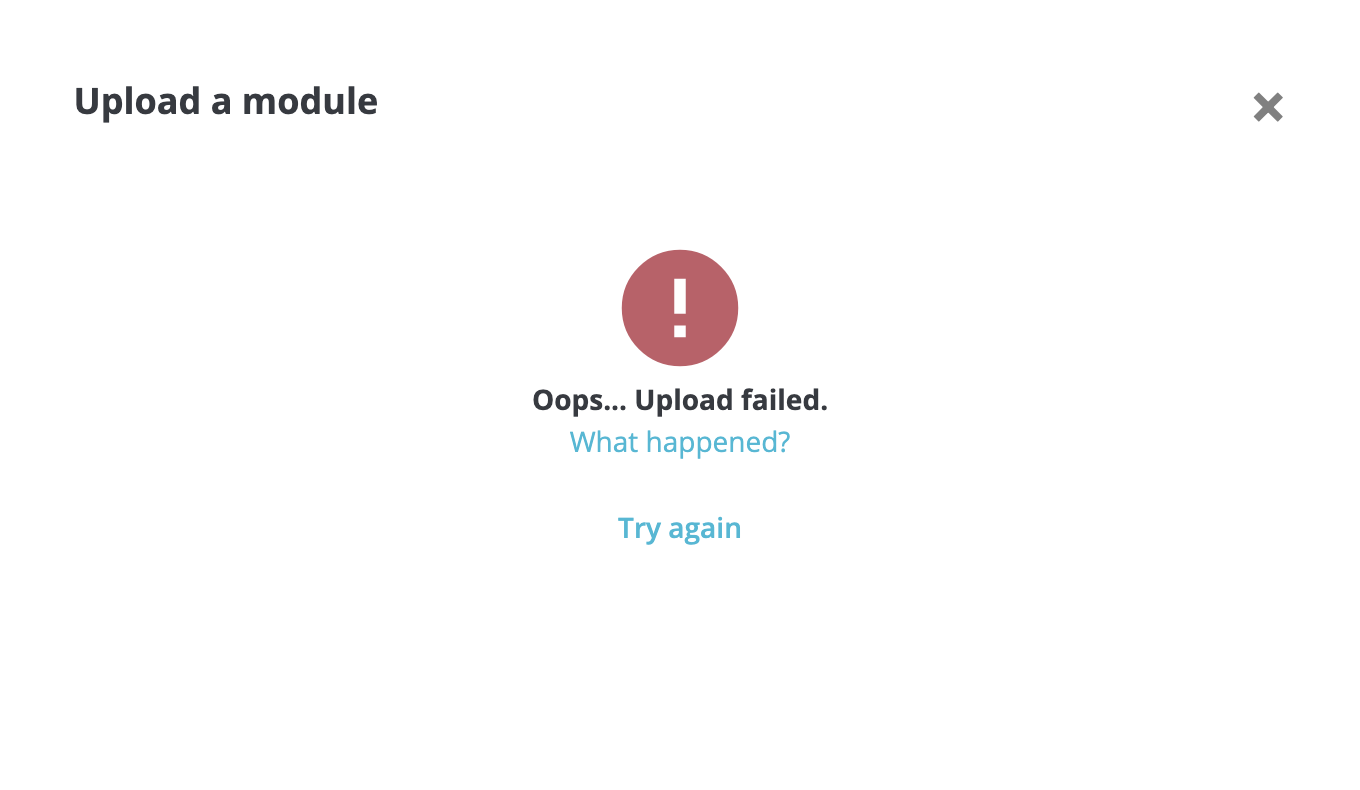
Clicking on ‘What happened?’ should display Your uploaded file might exceed the upload_max_filesize and the post_max_size directives in php.ini, please check your server configuration. in Admin.Notifications.Error, cf. to do #16428 issue.
Modules listing
[TO BE COMPLETED]
Among many actions, merchants can upgrade modules by clicking the CTA at the right end of each module line. A modal window should be displayed to warn users about the potential risk of doing an upgrade on production without a test. Here are the two identified cases:
- the user is already on maintenance mode:
Are you sure you want to upgrade this module?
If yes, he/she should click Upgrade. If no, he/she should click Cancel.
- the user is not on maintenance mode:
Are you sure you want to upgrade this module? We strongly advise you to upgrade the modules on maintenance mode to avoid any cache issues.
If he/she wants to proceed, he/she should click Upgrade anyway. If he/she wants to enable the maintenance mode, he/she should click Go to maintenance page. If no, he/she should click Cancel.
Upgrade in bulk action
Merchants can also upgrade in one click all the modules listed, using the ‘Upgrade all’ CTA on the top right-hand corner of the page. A modal window should be displayed to warn users about the potential risk of doing an upgrade on production without a test. Here are the two identified cases:
- the user is already on maintenance mode:
Are you sure you want to upgrade these modules?
If yes, he/she should click Upgrade. If no, he/she should click Cancel.
- the user is not on maintenance mode:
Are you sure you want to upgrade these modules? We strongly advise you to upgrade the modules on maintenance mode to avoid any cache issues.
If he/she wants to proceed, he/she should click Upgrade anyway. If he/she wants to enable the maintenance mode, he/she should click Go to maintenance page. If no, he/she should click Cancel.